This is an important computer tip avoiding common users to access turn off button. The "turn off computer" button can be disabled using registry tweak. This prevents users from turning off, restart, using standby your computer.
You can implement this in all versions of windows XP. Follow the steps to disable turn off button.
Click start menu and type "regedit" in run option and then press enter.
A window named Registry Editor appears. Then navigate to the below location
HKEY_CURRENT_USER\Software\Microsoft\Windows\CurrentVersion\Policies\Explorer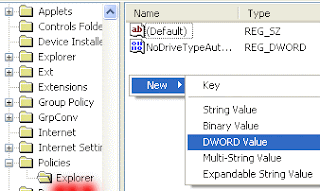
Here in the right panel, right click to create a DWORD value with name NoClose.
Now Double Click on NoClose value and value data field to 1. Finally restart your computer and the magic appears.
To get back "Turn Off Computer" button simply set the NoClose value to 0 or delete NoClose dword value and restart.
Note: To perform this registry tweak you need to have administrative rights.
Welcome to the world of computer (geeks and) addicts.This is a blog meant for both fun and academics. Here, you can find a range of Technology news, games, e-books, internet tools and for free!. All you need to do is browse through our vast collections at your own leisure and select anything for free download. Downloading free software is just a click away.
Computer tips and problems are provided for your interests. To add to your knowledge, we have posted a mini e-library where you can download any number of computer e-books and technical e-books for free.
The last and the most loved section is computer games of all sorts for your liking. Flash games, action games, adventure games, puzzles, sport games, arcade games are available for free download. We hope you fully enjoy our blog and make the most of it.
!!!Have Lots Of Fun!!!



0 comments:
Post a Comment